
Annoyed as well if your task is completed and should be in print turns your printer problems. You certainly hope this does not occur in times when the task is urgent is not it?
The printer is the most widely used one of them is artificial Canon IP type. Before you bring the printer to the service would be nice if you already know some kind of indication of damage through the indicator lights located on the printer. Green and orange lights.
IPxxxx Canon printer will give a signal to you if there are problems with the indicator lights. The indicator light will give a signal when such damaged cartridge, printer or mechanical trouble and so on.
Here's tips on how to recognize the meaning of blinking computer printer canon type IP1200, IP1300, IP1600, IP1700, iP1880, iP1980:
Green blinking 7 times, Wink 7 times alternately flashing orange
Full Waste Ink Pad / Ink Absorber Full. The printer requires a reset using software Ip Tool.
Blink 3 times Orange, Green Wink 1 time
There was a problem in the mechanics of the printer. Should contact the nearest printer service, unless you want to try to fix it yourself.
Blinking orange four times, Wink 1 time green
Printer absorber full (Waste Ink Pad Full). Require the software resetter printer using general tools software resetter.
Blink 5 times orange one time green Wink
Color or black cartridge problem. This problem can arise because the connector is dirty or defective IC chips. Feel free to clean up first using a pencil eraser connector contained in the cartridge and try to reinstall it. If you can not replace your cartridge.
Flashing 7 times orange one time green Wink
There are indications that the color cartridge is damaged. It usually occurs in the Canon iP1980 printer blink 7 times orange one time green. The solution is change the color cartridge. Cartridge damage caused by several things such as the IC chip is damaged, dirty connectors or other causes. Try cleaning the connector first before making a replacement cartridge.
Flashes 8 times orange one time green Wink
Is an indicator that the ink tank full. Your printer needs to be reset using general tools resetter.
Blink 14 times / 15 times orange Wink, Wink 1 time green
There is a possibility of a black cartridge should be replaced. Try cleaning first because of the possibility dirty cartridge connector so that the connection is not smooth.
Please download the software reset the printer under this
Jengkel juga jika tugas Anda selesai dan harus di cetak ternyata printer Anda bermasalah. Tentu Anda berharap ini tidak terjadi disaat-saat tugas yang sangat mendesak bukan?
The printer is the most widely used one of them is artificial Canon IP type. Before you bring the printer to the service would be nice if you already know some kind of indication of damage through the indicator lights located on the printer. Green and orange lights.
IPxxxx Canon printer will give a signal to you if there are problems with the indicator lights. The indicator light will give a signal when such damaged cartridge, printer or mechanical trouble and so on.
Here's tips on how to recognize the meaning of blinking computer printer canon type IP1200, IP1300, IP1600, IP1700, iP1880, iP1980:
Green blinking 7 times, Wink 7 times alternately flashing orange
Full Waste Ink Pad / Ink Absorber Full. The printer requires a reset using software Ip Tool.
Blink 3 times Orange, Green Wink 1 time
There was a problem in the mechanics of the printer. Should contact the nearest printer service, unless you want to try to fix it yourself.
Blinking orange four times, Wink 1 time green
Printer absorber full (Waste Ink Pad Full). Require the software resetter printer using general tools software resetter.
Blink 5 times orange one time green Wink
Color or black cartridge problem. This problem can arise because the connector is dirty or defective IC chips. Feel free to clean up first using a pencil eraser connector contained in the cartridge and try to reinstall it. If you can not replace your cartridge.
Flashing 7 times orange one time green Wink
There are indications that the color cartridge is damaged. It usually occurs in the Canon iP1980 printer blink 7 times orange one time green. The solution is change the color cartridge. Cartridge damage caused by several things such as the IC chip is damaged, dirty connectors or other causes. Try cleaning the connector first before making a replacement cartridge.
Flashes 8 times orange one time green Wink
Is an indicator that the ink tank full. Your printer needs to be reset using general tools resetter.
Blink 14 times / 15 times orange Wink, Wink 1 time green
There is a possibility of a black cartridge should be replaced. Try cleaning first because of the possibility dirty cartridge connector so that the connection is not smooth.
Please download the software reset the printer under this
Jengkel juga jika tugas Anda selesai dan harus di cetak ternyata printer Anda bermasalah. Tentu Anda berharap ini tidak terjadi disaat-saat tugas yang sangat mendesak bukan?
Printer yang paling banyak digunakan salah satunya adalah buatan Canon type IP. Sebelum Anda membawa printer ini ke tempat service alangkah baiknya jika Anda telah mengetahui beberapa macam indikasi kerusakan melalui lampu indikator yang terdapat di printer. Lampu berwarna hijau dan oranye.
Printer Canon IPxxxx akan memberikan sinyal kepada Anda jika terjadi masalah melalui lampu indikator tersebut. Lampu indikator akan memberikan sinyal saat misalnya cartridge rusak, atau mekanik printer trouble dan sebagainya.
Inilah tips komputer cara mengenali arti kedip printer canon type IP1200, IP1300, IP1600, IP1700, IP1880, IP1980 :
Kedip 7 kali hijau, Kedip 7 kali oranye berkedip bergantian
Waste Ink Pad Full / Ink Absorber Full. Printer memerlukan reset menggunakan software Ip Tool.
Kedip 3 kali Oranye, Kedip 1 kali hijau
Terjadi masalah di mekanik printer. Sebaiknya menghubungi tempat service printer terdekat, kecuali Anda ingin mencoba memperbaikinya sendiri.
Kedip 4 kali oranye, Kedip 1 kali hijau
Printer absorber full (Waste Ink Pad Full). Printer memerlukan software resetter menggunakan software general tool resetter.
Kedip 5 kali oranye, Kedip 1 kali hijau
Cartridge Color atau black bermasalah. Masalah ini timbul bisa karena konektornya kotor atau chip IC rusak. Silakan Anda bersihkan terlebih dahulu menggunakan penghapus pensil konektor yang terdapat di cartridge dan cobalah pasang kembali. Jika tidak bisa gantilah cartridge Anda.
Kedip 7 kali oranye, Kedip 1 kali hijau
Ada indikasi cartridge yang warna rusak. Biasanya terjadi pada printer Canon IP1980 blink 7 kali oranye 1 kali hijau. Solusinya ganti Cartridge warna. Kerusakan Cartridge disebabkan oleh beberapa hal misalnya chip IC rusak, kotornya konektor atau penyebab lain. Cobalah terlebih dahulu membersihkan konektor sebelum melakukan penggantian cartridge.
Kedip 8 kali oranye, Kedip 1 kali hijau
Merupakan indikator bahwa Ink tank full. Printer Anda perlu di reset menggunakan general tool resetter.
Kedip 14 kali / Kedip 15 kali oranye, Kedip 1 kali hijau
Ada kemungkinan cartridge hitam harus diganti. Cobalah terlebih dahulu membersihkan konektor cartridge karena kemungkinan kotor sehingga koneksinya tidak lancar.
Silahkan download Software reset printernya di bawah ini
Download Di Sini

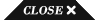



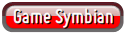




















0 comments:
Post a Comment